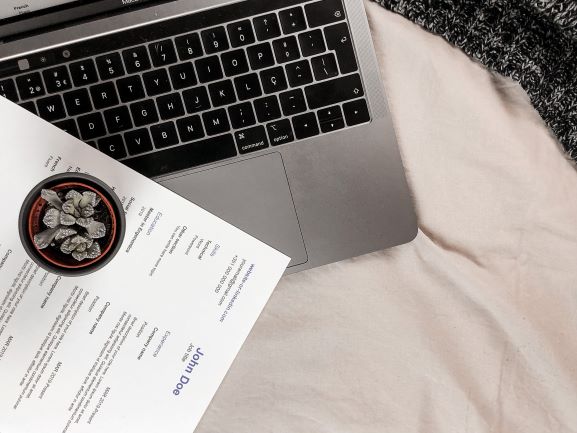(Plus, 10 Online Tools You Must Try)
Did you know that on average, each job opening attracts 250 to 300 candidates?
Recruiters and employers do, in fact, receive tons of applications every time they post a job ad and for someone like you, this means one thing: you have to figure out how you can stand out among such fierce competition.
The thing is, almost all recruiting processes start online, which means that you don’t have the opportunity to make a strong first impression in person.
But this doesn’t mean you can’t make a strong first impression at all, there are two documents you can use in order to blow away any employer and get them interested enough to call you in for an interview.
One of those documents is your cover letter, which we’ll talk about later. The other one is, of course, your resume.
So, whether you’ve recently graduated and don’t have a resume yet, or have one that is in need of a little boost, keep reading and learn how to make your resume stand out among all the others and get yourself a job.
Start by choosing your resume format
There are three main types of resume formats and choosing between them depends mostly on the career path up until this point, as well as the job opportunity you’re applying for:
Chronological
This is probably the most well known and used resume format and, as the name suggests, it is a (reverse) chronological listing of your professional history, as well as education.
This is the right format to use if you want to focus on your work experience and show the employer that your previous positions have properly equipped you for the job opening.
The chronological resume is a particularly good choice for professionals with years of experience, without any major gaps.
Functional
What if you’ve never had a job before? Or if you’ve decided to take two years off to travel the world?
In either of those cases, going for a functional resume is the way to go.
This format allows you to focus on your skills, rather than on your specific work history so far. So, instead of listing previous jobs, you mention the hard and soft skills you have and how they are relevant to the position you’re applying for. You focus on who you are, instead of what you’ve done.
This is also a good option if you’re making a career change and don’t have experience in the industry you’re hoping to enter, or if you’re applying for a position that requires highly specific skills.
Combination
What if you have a solid career path you want to include in your resume, but also a strong set of skills that are perfect for the job you’re applying for? Well then, a combination resume is the right one for you.
Like the previous one, this format works great if you’re changing industries, or if you’re applying for a job with distinct skills.
Whichever one you choose, there are also four best practices you need to consider:
- If you are a graduate applicant or don’t have a lot of work experience, keep your resume one to two pages long. If you’re an experienced professional, go for three to four pages. Whichever is your case, make sure to put the most important information on page one, just in case the employer prefers short resumes.
- Don’t include a photo.
- Use a standard type of fonts, such as Arial, Verdana, or Calibri. Decorative fonts are a big no-no, as they can harm the document’s readability.
- Go for a font size 10 to 12 for the body of the content, and 14 to 16 for the headlines (making sure to bold or capitalise them).
Tailor your resume to the job you’re applying for
When it comes to job applications, being too generic can be a mistake.
We’re not suggesting that you create a whole new resume for each job you apply for.
However, there are certain details you can and should edit according to the opportunity, that will not only show the employer that you took the time to read the job application attentively, but also that you’re willing to go that extra mile in order to get an interview.
The secret here is to go over the responsibilities, skills, degrees, and certifications listed in the job ad and make sure you include every single one that you have in the resume you sent.
If you want to take it one step further, you can also explore the employer’s website, and match your resume to their tone of communication, values, and mission.
Use a header
Your resume shouldn’t be written as a continuous text – on the contrary, it should be broken into sections, and one section that is crucial, yet sometimes underrated, is the header.
This is the first thing employers see when they open a resume, which means that it represents the absolute first impression you make on them.
While it is true that the header is a very brief and simple component of a resume, you need to make sure you use it to your best advantage.
The goal is for the employer to know exactly who you are and how they can reach you, almost like a short branding ad to yourself. As such, make sure to include your first and last name, your contact information (phone number, email, and LinkedIn account), and your title.
Summary or objective
Make your header compelling enough and the employer will continue reading your resume, and the next section you should include is a summary or objective.
A summary is a short description of your relevant work experience, that shouldn’t be longer than three sentences. An objective, on the other hand, describes that goal you want to achieve by taking this step in your career, as well as how you can bring value to the company.
Choosing between the two will depend on whether or not you have enough professional history to create a summary.
Alternately, you can combine the two texts – just make sure you don’t make the section too long.
Write concise work experience and education descriptions
If you’re going for a chronological resume, you’ll need to describe your work and education history, which sounds easy enough, but can be tricky to do, when you’re keeping it brief.
In order to nail the work experience, make sure to follow these tips:
- State the company, start date, end date, job title, and location for each position.
- Mention your key responsibilities (four maximum) on each role, making sure all the information is concise and relevant for the role.
- Remove old experience from your resume – your job at the milk bar 20 years ago will likely not be relevant, especially when we consider the technology advancements that have impacted nearly every industry.
- Avoid using personal pronouns, as well as articles.
Quantify your achievements with metrics
Anyone can say (or rather, type) that they’re excellent at selling, managing teams, writing engaging content, developing websites….
But you need to back up your hard skills with relevant metrics.
If you have great sales skills, mention how much you got your sales to increase in your last job. For managing teams, mention how your team members did in terms of essential KPIs. For copywriting skills, choose one of your previous projects and mention the results you accomplished. For developing websites, include an award-winning website you helped create.
In short, use numbers and/or awards to prove to the employer that you do, in fact, possess the skills they are looking for.
Use industry keywords
Considering how many resumes employers receive, it doesn’t come as a surprise that many of them don’t read each and every document in their entirety.
What they do instead, is scan the resumes through a filtering system that looks for certain keywords, and as a result, let them know automatically, which resumes seem like a good fit for the position.
You never know, of course, which employers follow this process, but it’s best to be safe rather than sorry, so make sure to include a few buzzwords in your resume.
Be careful, however, not to overdo it – keyword stuffing is easy to spot and it won’t make you look great.
Focus on the employer or industry’s needs and requirements
As soon as the employer finishes reading your resume, they should know not only that hiring you will benefit their business, but how.
In order to convey that, you need to do more than list your skills and achievements. You need to take it one step further, by doing some research on the current state of the industry, or even of the employer in specific, so that you’re able to get into more detail about how you are, in fact, the perfect fit for their position.
A lot of this information will be in the job ad, but if you want to truly impress, do your homework, understand the newest trends in your niche, and be clear about what you can bring to the table.

Use power words
Power words are action verbs that show the employer what you have done so far and what you can do for their company. Using them can bring you several benefits: they improve readability, help your descriptions sound more powerful and compelling, and represent more opportunities for you to use the industry keywords we just discussed.
The question now is, what are some good power verbs for you to include in your resume?
And the answer depends on the type of role or skill you are trying to describe. Here are a few examples:
- Organisational skills: operate, monitor and catalogue
- Leadership skills: delegate, coach and supervise
- Communication skills: address, persuade and conceptualize
- Sales skills: capture, accelerate and deliver
- Technical skills: automate, implement and troubleshoot
- Customer support skills: resolve, advise and inform
- Achievements: outperform, demonstrate and attain
Think about the design
So far, we’ve been focusing mostly on the content you should include in your resume, but the way the document looks is just as important.
If design isn’t your forte, creating a visually striking resume might sound like a daunting task, but the reality is that it isn’t all that difficult.
In fact, you don’t necessarily have to design your resume from scratch, as there are plenty of resume tools available online, with intuitive builders and countless templates to choose from – but we’ll get to that in a bit.
In case you do want to create your own resume, the key is, once again, in knowing and following certain best practices:
Use colour psychology
The most important thing when it comes to colour is that you don’t make it too overwhelming, especially when using tones like orange or pink. Adding pops of colour in the divisions between sections or in the bullet points is better than making it all bright and colourful. It’s all about balance.
Use icons
Icons are a great way of breaking up a text-heavy page and they also make it easier for the employer to find the information they’re looking for.
Consider adding a relevant icon to each section: a ✉ before your email address, a 🕻 before your phone number, the LinkedIn logo before the link to your profile… you get the drill.
Remember to include white space
We’ve all opened a document or web page only to find text, text, and more text, and most of us clicked off it in no time.
Using white space will prevent your employer from doing so, it will make the whole resume look more organized and, just like icons, it will help the reader spot the information they want to find. In order to create this empty space, play with the margins and use bullet points wherever possible.
Make it as mobile-friendly as possible
Your resume is most like going to be a PDF, so you can’t actually make it responsive. However, you can tweak certain details to ensure that, if a recruiter opens the document on their phone, they can easily read, at least, the headlines.
Simply use a font that is easy to read in any device, avoid writing big blocks of text, and make sure the headlines are in bold and in bigger font size.
Pair it with a cover letter
More often than not, employers will ask you to submit a cover letter with your resume. Even if they don’t mention a cover letter in the job ad, it will look good for you to send one. In fact, the only scenario when you shouldn’t send this letter is when the employer clearly states that you shouldn’t do so.
Remember to check that the information in the cover letter perfectly matches your resume and, in order to make the whole application look cohesive, use the same font, font size, colour scheme, and design as you did on your resume.
Never send without proofreading
Everybody makes mistakes but trust us when we say that a resume with a typo or grammar error can have a huge impact on your chances of getting hired.
As such, every time you’re about to submit a resume, make sure to proofread it once or twice. Our suggestion is that you read it out loud, as it will help you check that the whole content flows well and is easy to read and that each sentence makes sense and is well constructed.
If you want to play it even safer than that, use the Grammarly tool, and ask a friend or family member to review the document as well.
10 resume builders you should try
Now that you’re familiar with some of the most effective ways of making your resume stand out among all the others, it’s time to get to the action and start drafting your document.
While you can use Microsoft Word, Google Docs or even Google Slides to do this, you don’t necessarily have to.
As mentioned, there are several online tools that are tailored specifically at job seekers who need to build their resume and that will, as such, provide you with the most relevant features for the task.
If you google “online resume builder”, you’ll quickly see that there are countless options available only one click away, which begs the question…
What are the best resume builders in 2020?
PathSource Resume
Perfect for those who are always on the go, PathSource Resume has a mobile app you can use to create professional resumes in less than ten minutes.
Rated 4.9 out of 5 on iTunes, the app has an intuitive interface and it doesn’t require you to have any design skills.
PathSource also has a job board and the great thing about it is that, as soon as you finish creating your resume, you can immediately start looking for opportunities and directly submit your applications.
The only drawback about PathSource Resume is that it is only available for iOS.
Key features:
- 21 tried-and-tested resume templates
- Sample resumes for dozens of occupations
- Free PDF export
- Exportable to CareerBuilder
Pricing: The app is free to download. For $11.15, you can upgrade to a Pro membership, which gives you access to more advanced features, such as higher level of customisation, editable section headings, premium templates, and a resume evaluation conducted by a professional resume writer.
Zety
Zety helps you build a resume in only five minutes. The platform is easy to use and you get helpful tips and examples throughout the entire process.
With more than 2.5 million users, this resume builder stands out for the number of free resources it provides job seekers with.
Additionally, Zety also has a cover letter builder, where you can choose a sleek layout, fill in the blanks with all the relevant information, and optimise the document to look as professional and compelling as possible.
Key features:
- 18+ templates
- Expert resume advice
- Resume check
- Unlimited downloads and printing
Pricing: You can create a resume free, but you’ll need to pay $3.76 to download it. If you want to access the advanced features, you can get an annual subscription for $99.53.
CakeResume
“Making your resume a piece of cake” is CakeResume’s motto and, although they offer fewer features than many other platforms, they do, in fact, make resume creation as easy as it can be.
The platform also provides users with helpful job hunting resources, including a free eBook called “Resumes That Will Land You the Interview” and multiple resume templates for nine industries, including Media, Management, Engineering, Sales and more.
Key features:
- Simple drag-and-drop builder
- Free download and printing
- Multiple languages
Pricing: CakeResume has three membership options – Basic, which is free and limited to one resume, Advanced, from $15.26 and Pro, from $30.59, both for an unlimited number of resumes.
Resume.com
Resume.com lets you create your own resume from scratch, use one of their templates, or upload your current one for improvements, and it uses an easy editor, as well a styling window.
The best thing about this tool is that you can simply type in a job title, and it will suggest resume templates that fit the job opportunity the best.
The platform also provides you with cover letter samples for 19 industries, a job board replete with opportunities, and a complete career development resource library.
Key features:
- Unlimited downloads
- Four download formats
- Option to print or email
- Separate building and styling windows
Pricing: This resume builder is completely free to use.
VisualCV
Used by more than three million people, VisualCV is the leading resume and CV building tool, and it offers a great variety of features, particularly when compared to other options.
You can manage multiple resumes in the same platform, making it easier for you to tailor them to each particular job opening. You can also track your performance, as VisualCV gives you access to analytics that let you know when an employer views or download your resume(s).
The platform also includes cover letter examples and an international CV guide.
Key features:
- Unlimited PDF downloads
- Data and privacy control
- Access to resume analytics
- LinkedIn resume builder
- Feedback on your resume
Pricing: You can build and download (in PDF) one resume for free, however, the document will have VisualCV branding on it. Alternatively, you can upgrade to a pro membership for $25.09 per month.
Novoresume
Novoresume allows you to develop professional resumes, as well as cover letters, in four simple steps.
You start by registering, which only takes a couple of seconds. Then, you choose a resume layout that matches the employer and position. You develop and optimise your content, with access to the platform’s helpful suggestions. Finally, you export the resume in PDF.
Key features:
- 8+ free resume templates
- Live feedback on your resume
- Free resume (and cover letter) samples
Pricing: The platform has two membership options. The basic one is free and it lets you create one one-page resume and use predefined layouts. The premium membership gives you access to more advanced features and it has three payment options: $22.30 for one month, $41.80 for three months, and $125.42 for one year.
Enhancv
Used by people who were hired by major corporations, like Facebook, Google, and Tesla, Enhancv is intuitive to use and it offers great customisation options.
You can create a unique, professional design with thousands of combinations of backgrounds, colours, sections, icons, and more, and you can easily come back to edit your creations.
This platform includes a content analyser that provides you with instant feedback and spots issues like poor phrasing and duplicate content.
Key features:
- Content analyser
- 15 background skins
- Option to rearrange sections and add new ones
- GDPR compliant
Pricing: Enhancv is a paid tool and it offers three payment options – Pro Semi-Annual for $15.34 per month; Pro Quarterly for $20.92 per month; and Pro Monthly for $27.90 per month. There is, however, a 7-day free trial.
Got Resume Builder
Got Resume Builder helps you create a resume in three steps: you start by developing your resume content, using a helpful writing guide; then you format the document using the tool’s templates; and finally, you download or email the resume.
The platform also includes a cover letter builder, a job board, and even a website builder.
You can create your resume on your phone, as Got Resume Builder as a mobile app as well, available both for Android and iOS.
Key features:
- Assisted resume writing
- Option to manage multiple resumes
- Real-time preview of your resume
- Multiple download formats
Pricing: Got Resume Builder is completely free to use.
Cvmkr
Counting more than 20 million downloads and 11 million saved CVs, Cvmkr is a free resume builder tool that is simple and quick to use.
All you need to do is type in your information in the platform’s comprehensive form and choose from a wide variety of templates, and you’ll get your professional resume. You have the option to rearrange the different sections and you can always go back to edit your creations.
Key features:
- Multiple download formats
- Option to manage several resumes
- Google Chrome app
- SSL encryption
Pricing: As mentioned before, this platform is completely free.
ResumeNerd
Trusted by professionals from companies like Woolworths, Bunnings Warehouse and Commonwealth Bank, ResumeNerd is an effortless, cutting-edge and powerful tool.
You have several templates to choose from, pre-written content to use as inspiration and in the end, you can either download or print the document.
ResumeNerd also includes a cover letter builder, but it is only available with a premium membership.
Key features:
- Multiple download formats
- Pre-written content
- Resume check
Pricing: ResumeNerd offers three payment options: $3.84 per month, $31.75 for three months; and $55.47 for one year.
Creating the perfect resume for the perfect job
Employers go through hundreds of resumes every time they post a new job opportunity, and the harsh reality is that unless you put in the effort to make your resume stand out, you’ll likely end up in the ‘rejected’ pile.
Thankfully, using one of the resume builders we suggested today and applying all our tips and tricks, creating this perfect resume for your perfect job doesn’t have to be a difficult or time-consuming task.
Good luck on your job search and don’t forget to get in touch with a Course Consultant to find out more about Monarch’s courses. Where could your next course lead you?